ScreenBeam BrowserCast connection error code reference
This article applies to the BrowserCast feature on ScreenBeam 1100 Plus, FLEX and 1000EduG2.
When utilizing BrowserCast for screen sharing, users might see an error message dialog stating:
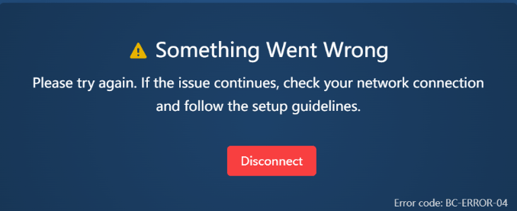
If you have not already done so, consult the deployment guide to ensure your network firewall and ports are configured for BrowserCast support.
| Error code |
What it means
|
Possible causes
|
Recommended tips
|
|
BC-ERROR-01
|
Your browser couldn’t start WebRTC because it didn’t get any network candidates. |
|
|
|
BC-ERROR-02
|
The ScreenBeam receiver couldn’t collect network candidates for WebRTC. |
|
|
|
BC-ERROR-03
|
Both sides are blocked from starting WebRTC.
|
|
|
|
BC-ERROR-04
|
Both sides got STUN (Session Traversal Utilities for NAT) candidates, but their NAT types do not allow a direct connection.
|
|
|
|
BC-ERROR-05
|
The receiver is unable to obtain a public-facing network candidate. |
|
|
|
BC-ERROR-06
|
Your browser could not obtain a public-facing ICE candidate.
|
|
|
|
BC-ERROR-07
|
Both the browser and receiver are blocked from STUN, so WebRTC cannot traverse NAT. |
|
|
|
BC-ERROR-08
|
A fallback case for unexpected or rare ICE (Interactive Connectivity Establishment) failures. |
|
|